Skin Smooth Effect for video without using any third party plug-ins
In this video, I have showed a quick and easy way to apply a skin smooth effect to your video footage by using the Adobe Premiere Pro CC 2019’s Lumetri Color Panel only.
The technique involves selecting the skin tones with the help of the HSL Secondary Tools and blurring out the skin.
Additionally, I have also added a second layer of the footage, made it black and white, blurred the whole footage with the gaussian blur effect and changed the blending mode to overlay and finally toned the effect down with the curves adjustments.
Check out the video to fully understand the technique that may come in handy at times.
If you want to learn video editing, then join our extensive video editing course in Kolkata.

 Previous Post
Previous Post
Cheers